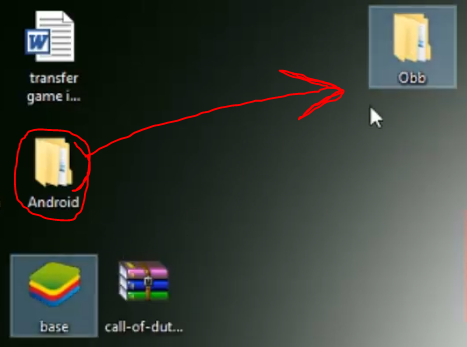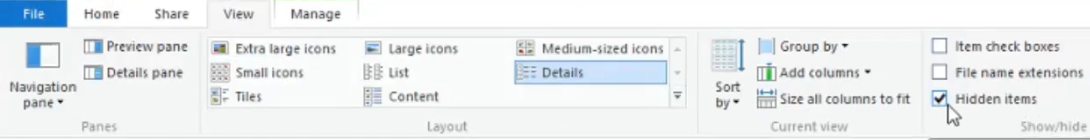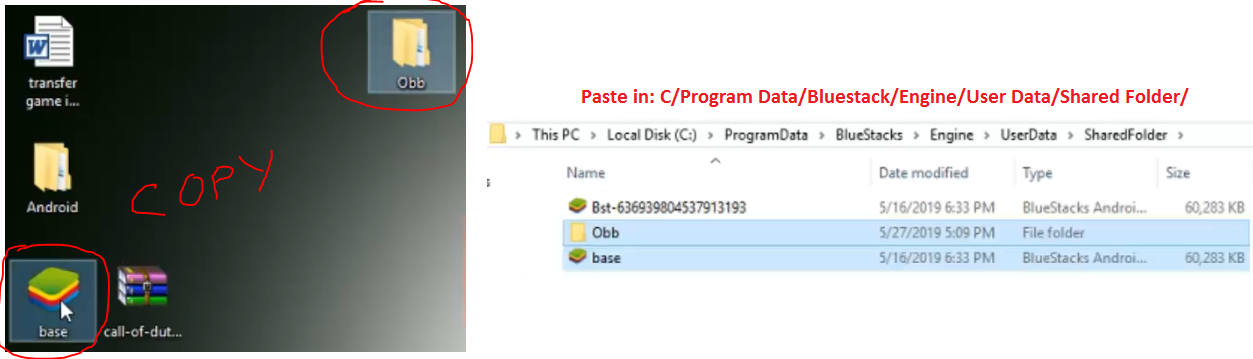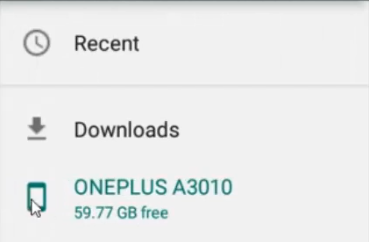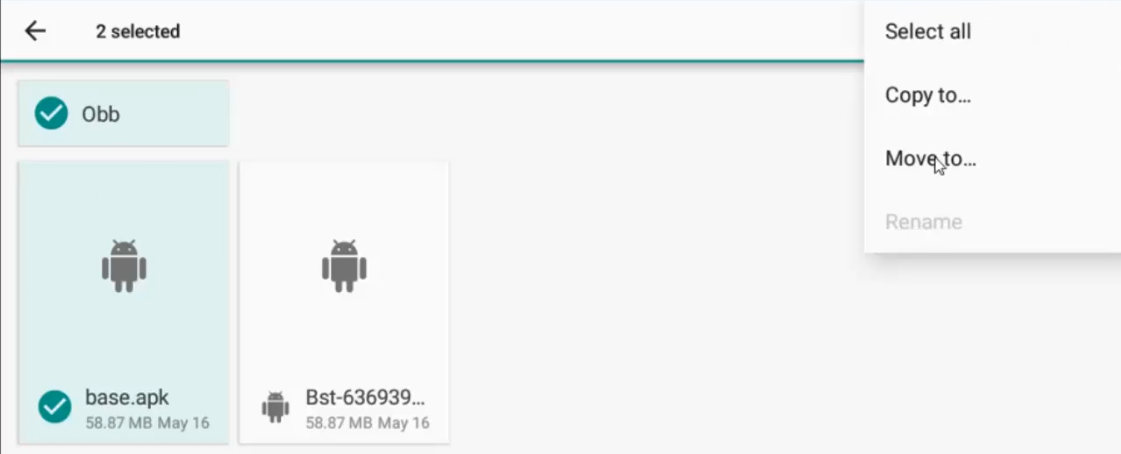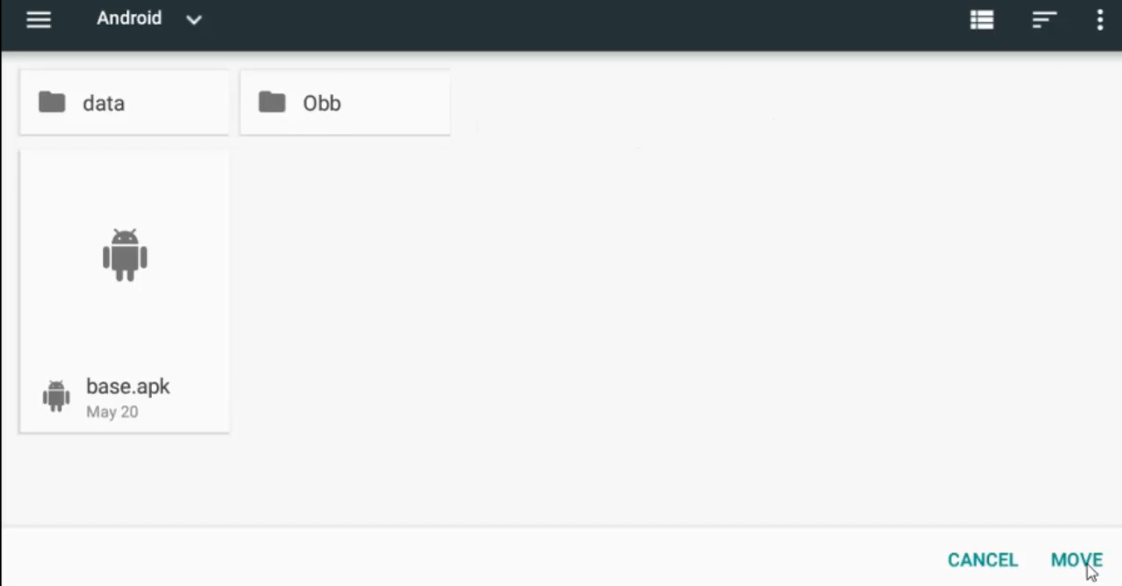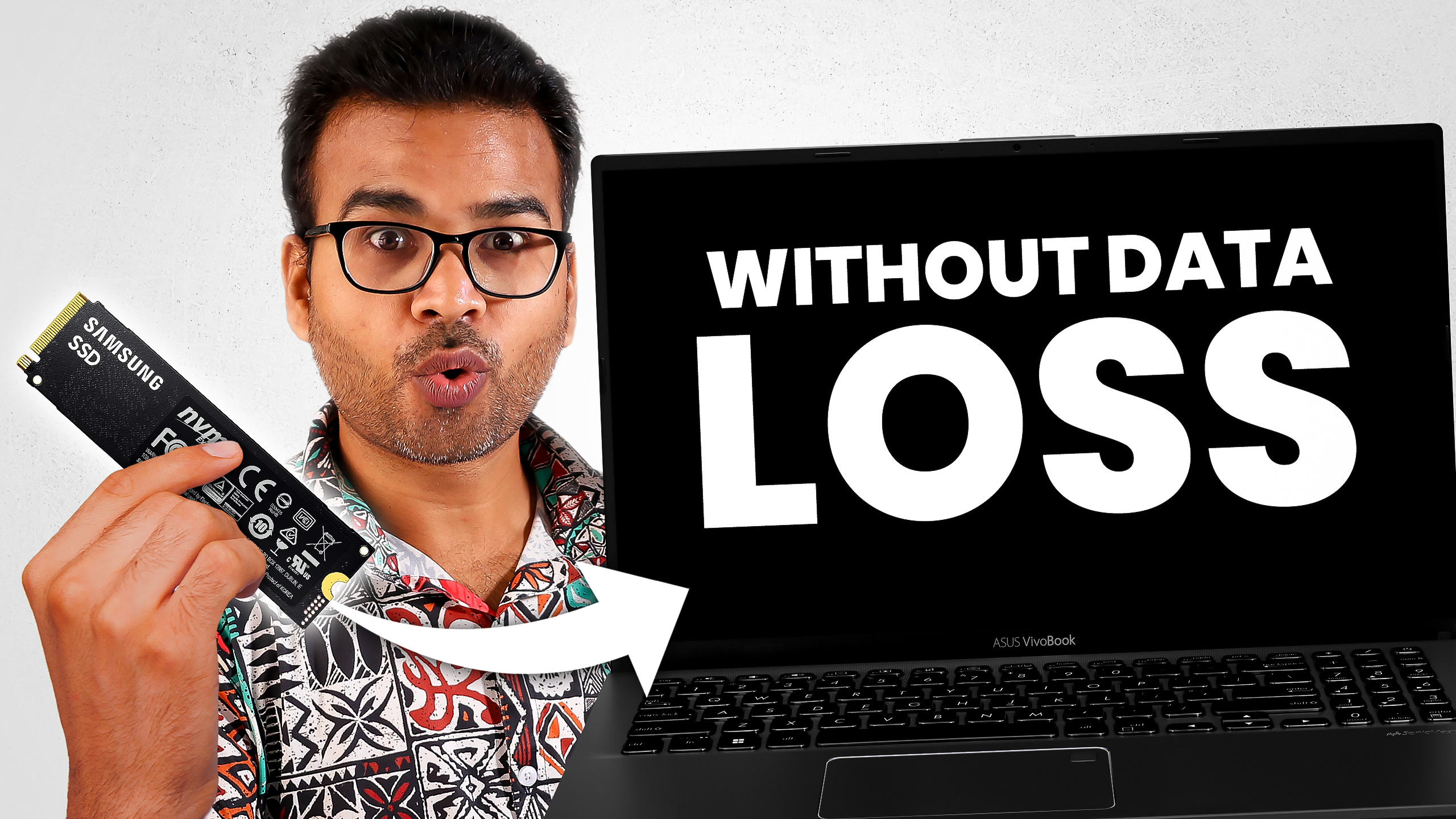Call of duty Mobile is the latest game from Activision which is in competition with the most popular android game PUBG Mobile. If you are live streamer or love to play games in PC then this article is for you. Here I have explained to you, How to play call of duty mobile on PC with the help of Bluestacks.
How to play Call of Duty Mobile on PC
- Download and Install Bluestacks application on your PC.
- Download Call of Duty Mobile from Google Play Store. If you are unable to download from play store then click here.
- Rename the download file extension from .xapk to .rar it will convert the file into a zip file.
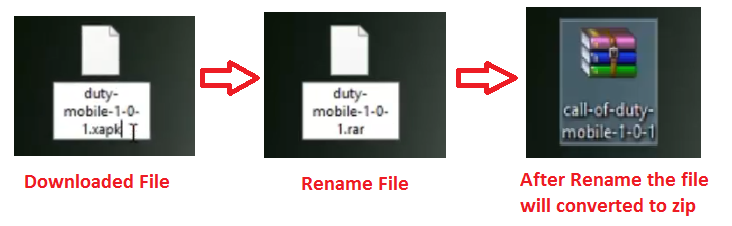
- Extract the file in desktop.
- After extraction, you will be able to see the Android folder and one apk file by the name base.

- Open Android Folder, cut the obb folder and then paste it to the desktop. Now, you have the obb folder and base.apk file in desktop.

How to play Call of Duty Mobile in Bluestacks
- Go to my computer and enable show hidden folder.

- Copy the base.apk and obb folder from desktop and Paste it under C/Program Data/Bluestack/Engine/User Data/Shared Folder/

- Open Bluestack and go to Android Settings

- Open Storage and then select explore
- Click on the 3 dots at the right top bar and enable show internal storage
- Click on the menu
 , and now you will find One Plus storage. So open it
, and now you will find One Plus storage. So open it 
- Click on windows and select BST Shared folder and here you will find the .apk file and obb folder that you have copied under shared folder.
- Select the apk file and obb folder and then click on move to.

- Open internal storage from the menu and then paste the file & folder under Android.

- Install the Apk by double-clicking on it and bingo you are ready to go.
- If you see this error “This device does not meet the minimum requirement. Please check our website for compatible device”, then go to settings of blue stack
- Select the engine and then choose the number of the core as 4 and size of RAM to 2 GB or more.
- Map the controls and bingo, you are ready to play.