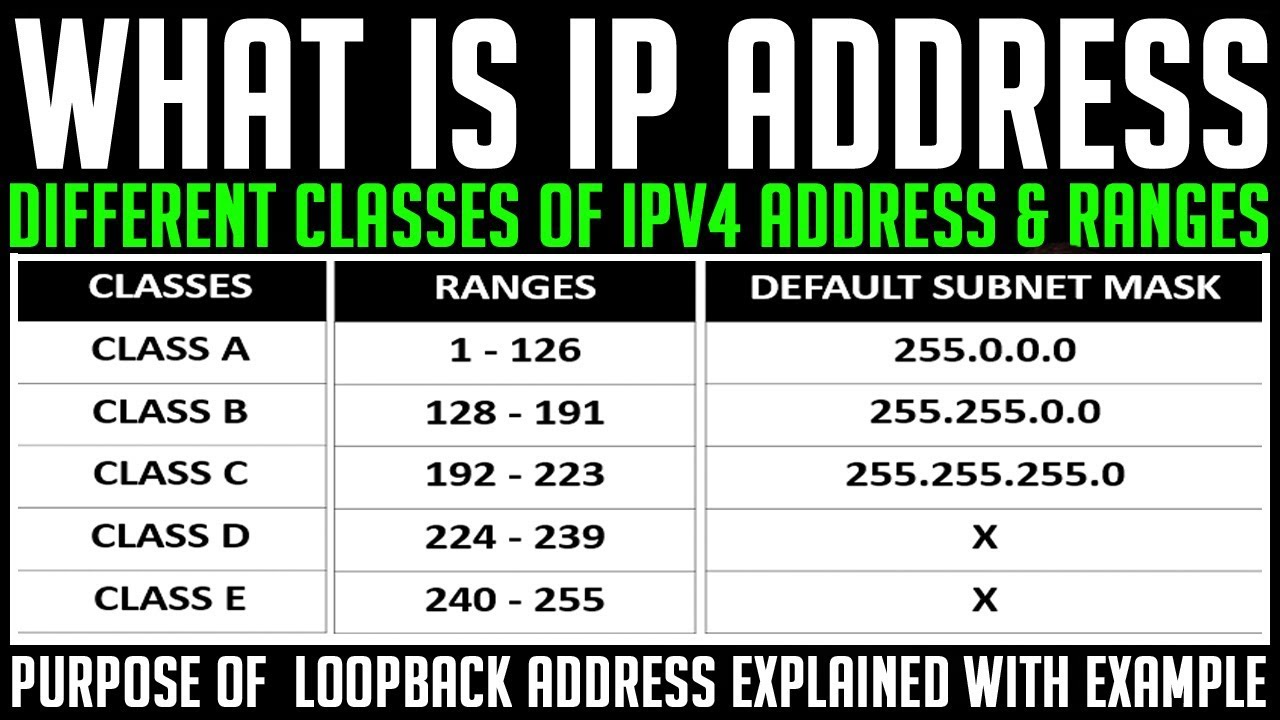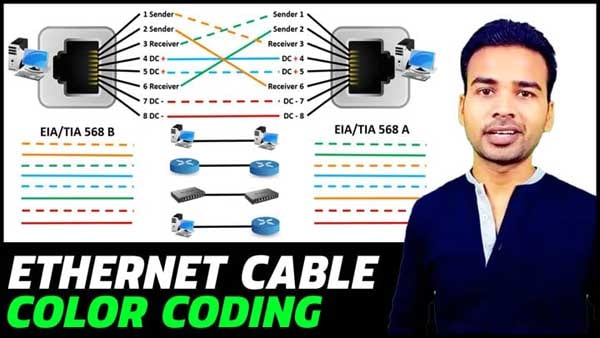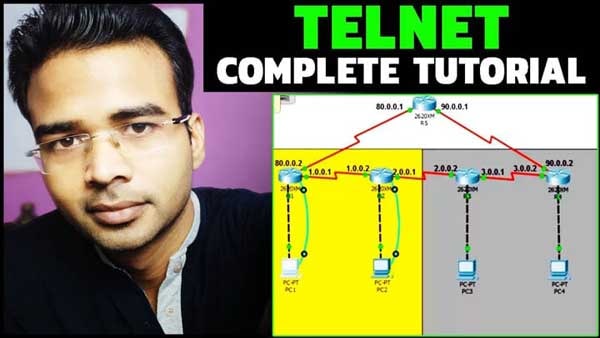Routing is a process of creating a route between two or more routers. Here is the list of Top 10 CCNA Routing Troubleshooting Commands with example which helps you to troubleshoot a network configured with any routing protocol such as RIP, EIGRP or OSPF.
Follow the given image in the entire commands which I am going to share with you for troubleshooting Cisco network and this network is configured with OSPF protocol.
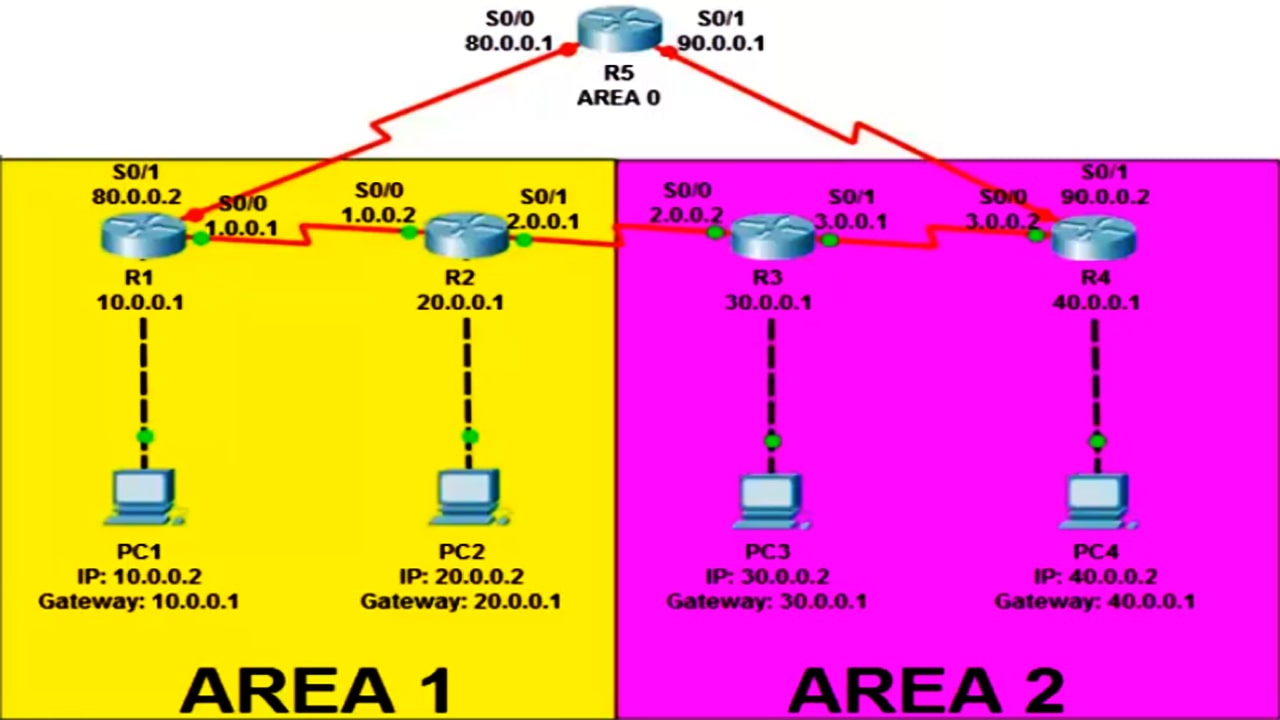
Top 10 CCNA Routing Troubleshooting Commands
- Ping
- Show Interface
- Show IP Interface
- Traceroute
- Show Protocols
- Show IP Protocols
- Telnet
- Show running-config
- show IP route
- Show IP protocol database
Ping
Among the Top 10 CCNA Routing Troubleshooting commands, the first most commonly used command is Ping. The ping stands for Packet Internet Groper. It operates in the network layer of the OSI Model and uses the ICMP protocol. It is the first command you must use while troubleshooting a network. The ping command allows you to test whether there is a connectivity between two devices or not.
For example, PC 1 and PC 2 are connected to a Router with the IP Address 10.0.0.2 and 10.0.0.2. For checking the connectivity, from the PC 1 run the command Ping 10.0.0.2. If you get TTL means the connection has been established.
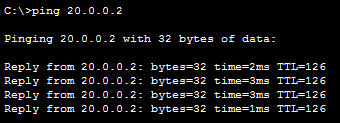
Show Interface
This command helps you to know the current status of the interface (port) which include whether the port is up or down, what is the IP Address assigned to it, its data transmission mode, etc.
Show IP Interface
This command helps you to know the current status of the interface (port) which includes the Ip Address, Broadcast Address and also tells you whether the port is up or down.
 Traceroute
Traceroute
The Traceroute command traces the end-to-end path a packet takes through an internetwork. It allows you to trace the exact route to which the data travel in the network.
For example, I want to trace a route between PC 1 and PC 4 which is assigned with the IP Address 10.0.0.2 and 40.0.0.2. So run the command on PC 1: Traceroute 40.0.0.2 and it will display the possible route to reach the destination.
 Show Protocol
Show Protocol
This protocol only displays the current status of interfaces in Router and its IP Address. This command is useful if you only want to check the IP Address of all the interfaces in the router.
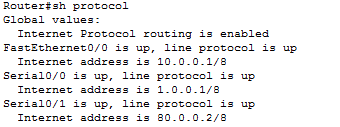
Show IP Protocol
This command helps you to identify which protocol is configured in your router.
 Telnet
Telnet
Telnet is a protocol that allows you to connect to remote computers (called hosts) over a TCP/IP network (such as the internet). Telnet command allows you to access the router and configure it via remote connection.
To take the remote connection of a router, run the command telnet Host IP Address (IP Address of the PC you want to access remotely)
For example, I want to take a remote connection of Router 4 from Router 1. So, I will run the command
Telnet 3.0.0.2
Show running-config
This is the most important routing troubleshooting command. It displays the entire configuration you have made on the router. It will show you all the commands which you have run on the router which includes the hostname, IP Address, Clock Rate, and route.
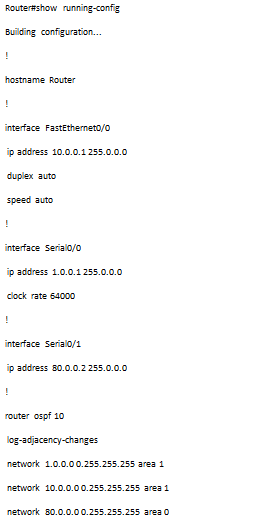
Show IP route
This routing command allows you to check all the routes to reach all the destinations.
 Show IP protocol database
Show IP protocol database
This is the last command on the list of Top 10 CCNA Routing Troubleshooting commands. Show IP protocol database work on EIGRP and OSPF protocol. It displays the networks assigned to a different area.
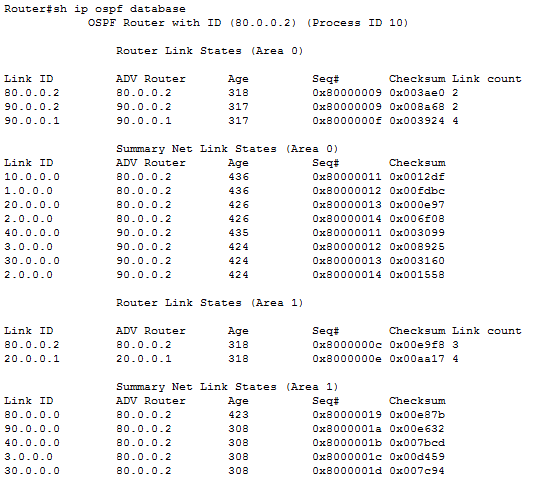
So guys, this is the list of Top 10 CCNA Routing Troubleshooting commands with an example. Hope, this article is helpful for you and it allows you to troubleshoot any Cisco network.
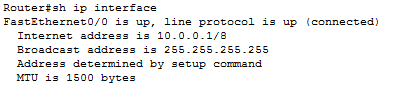 Traceroute
Traceroute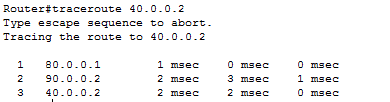 Show Protocol
Show Protocol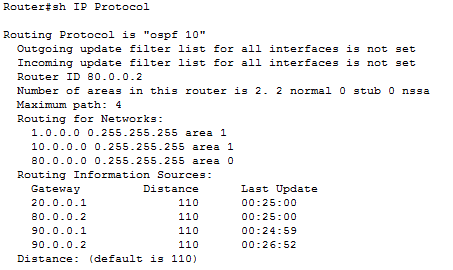 Telnet
Telnet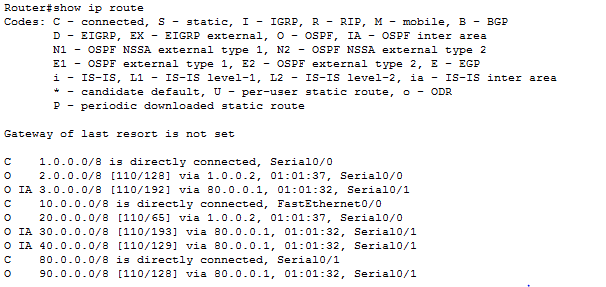 Show IP protocol database
Show IP protocol database