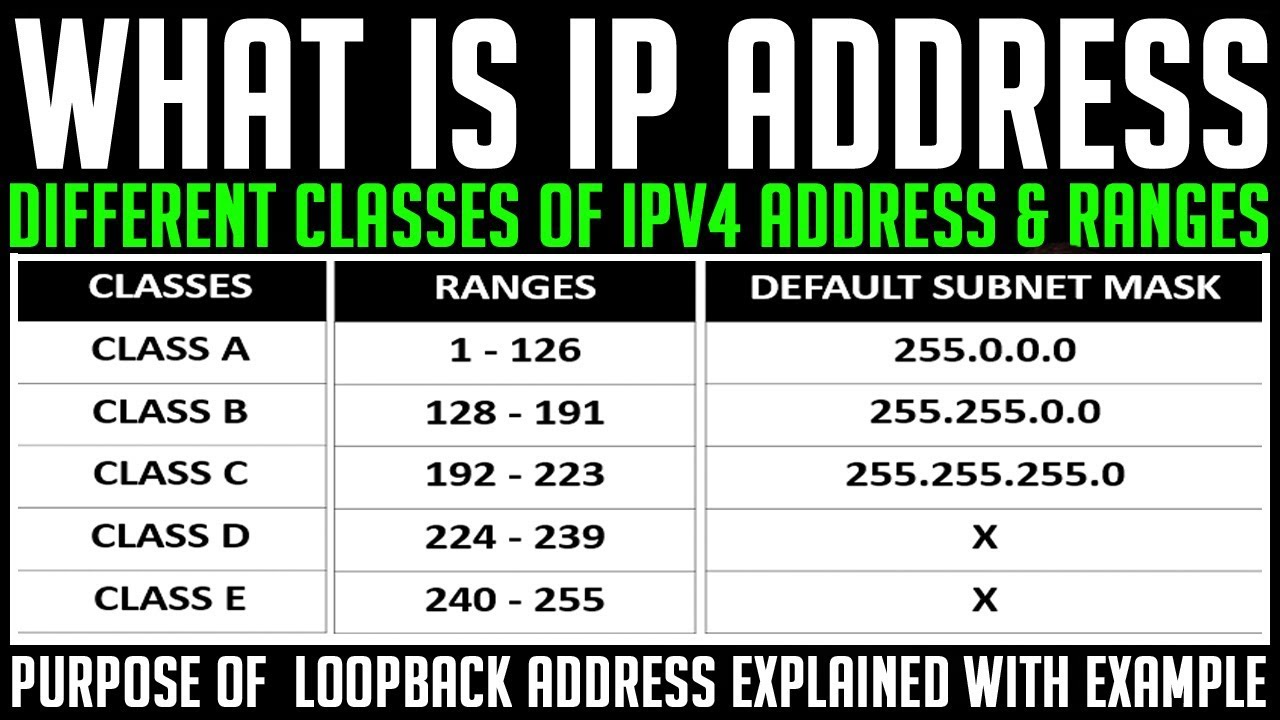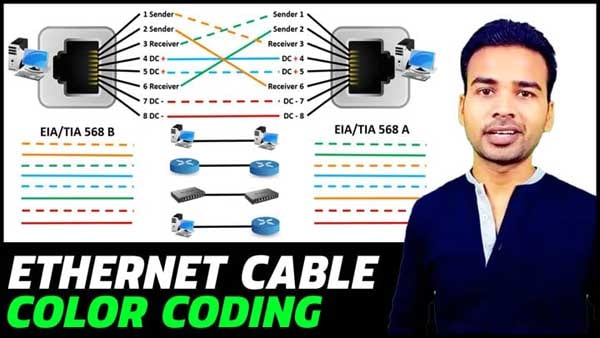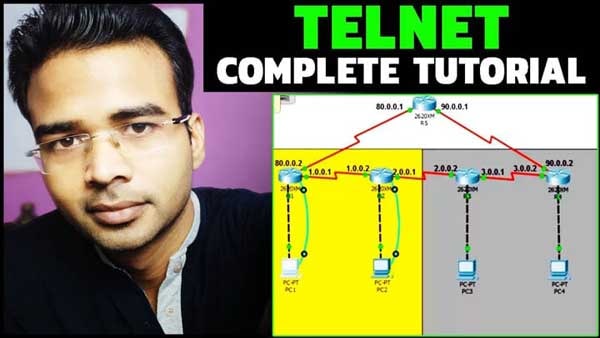As we know that, the router is a networking device works under networking layer of OSI model. It transfers data in the form of packets and used to connect two or more different networks with each other. In this post, we are going to discuss different types of Ports in Cisco Router and there functions at the end of this post we will also discuss the Cisco router led indicators.
Types of Ports in Cisco Router
- Ethernet Port
- Auxilary Port
- Console Port
- WIC slot 0 (WIC0)
- WIC slot 1 (WIC1)
Functions of ports in Cisco Router
| Connector/slot | Label/color | Description |
| Ethernet port | 10/100 ETHERNET u (yellow) | The router is connected to the local Ethernet network through this port. The port senses the speed and the duplex mode of the device and then operates at the same speed and mode. |
| Auxiliary port | AUX (black) | Connects to the modem for remote configuration |
| Console port | CONSOLE (blue) | Connects to a terminal or PC for local configuration |
| WIC slot 0 (WICO) | No label | Supports one Cisco WIC |
| WIC slot 1 (WIC1) | No label | Supports one Cisco WIC |
The rear panel LEDs should be used during router installation to confirm that all the cables are connected correctly to the router.
List of Cisco Router LED Indicator
| LED Label | Color | Description |
| WICO OK | Green | ON – when the WIC is correctly connected to the card slot |
| FDX | Green | ON solid – Ethernet port is working in full-duplex mode OFF – Ethernet port is working in a half-duplex mode |
| 100 | Green | ON solid – Ethernet port is working on 100 Mbps OFF – Ethernet is working on 10 Mbps |
| LINK | Green | ON – when the Ethernet link is up |
| MOD OK | Green | ON – when the VPN hardware encryption module is installed and recognized by IOS |
| WIC1 OK | Green | ON – when the WIC is inserted correctly into the card slot |