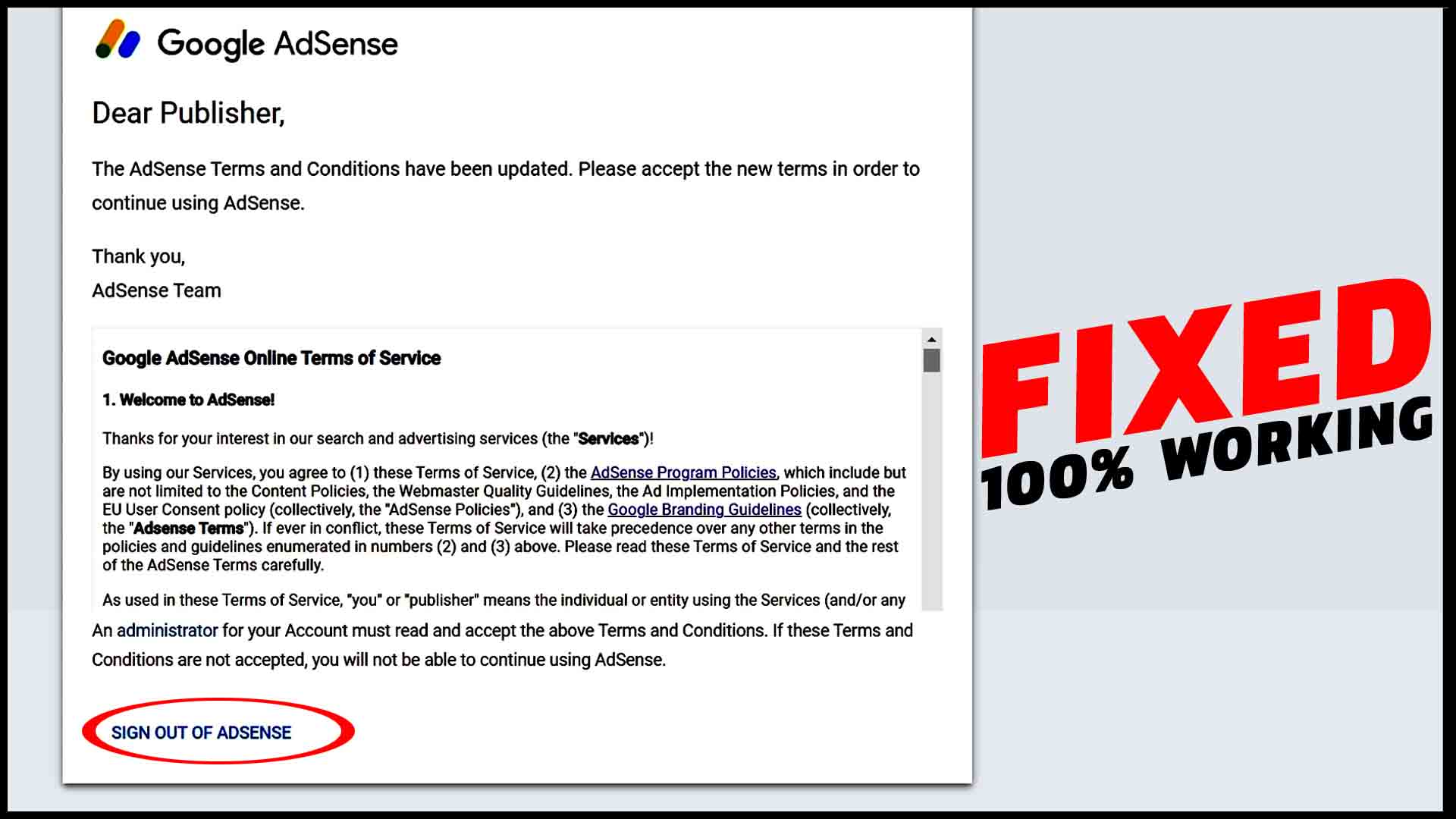How to insert ads in the middle of WordPress posts | WORDPRESS AD INSERTER PLUGIN
Everyone creates website and blog to earn money. But, what about the ads placement. In this post, I am going to show you the best and the simple way to create and place ads into your wordpress post. There are two methods of inserting ads into your wordpress post.
- Insert Ads by creating widgets.
- Insert Ads by installing wordpress ad inserter plugin.
Hence, both the methods perform the same task. But easiest way to insert ads is insert through plugin. In this post, I am going to share you the best plugin to insert ads and the best part about this plugin is you can insert ads in the middle of your post.
HOW TO INSTALL WORDPRESS AD INSERTER PLUGIN
- Login to your wordpress dashboard
- Got to Plugins and click on Add New
- Search for the plugin Ad Inserter
- It will display many plugins to insert ads. Select Ad Inserter created by Igor Funa and install it.
- Click on Activate
HOW TO CREATE CUSTOM ADS IN GOOGLE ADSENSE
- Login to your google adsense account.
- Go to My Ads
- Select New Ad Unit
- Type the name of your ad. (e.g. google ads)
- Select Ad size from the list. I recommend you to select “Automatic Size Response“.
- Select your Ad type from the list. I recommend you to select “Text and Display Ads“.
- Click on Save and get code.
- Copy the Ad code and now yow have to paste it in wordpress Ad Inserter plugin.
HOW TO INSERT ADS IN THE MIDDLE OF WORDPRESS POST
- Go to plugins in wordpress and select Installed plugins.
- Search for Ad Inserter and click on Settings.
- Paste the Ad code copied from google adsense.
- You will find a option called Automatic Insertion. Here, you have options such as before post, after post, after paragraph and many more to place ads in different location. Select, After Paragraph.
- You will find another option called Paragraph Number. Insert the paragraph number, you want to place ads after. As for example, I want to place my google ads after 2nd paragraph so, here I will insert number 2.
- Click on Save All Settings.
Here is a video tutorial helps you to understand better.
Now, visit your website and open any post. You will find ads appears in the second paragraph.
Hope, this post is helpful for you. If you find this post on How to insert ads in the middle of WordPress posts helpful, please mention it in the comment section below. Feel free to ask your query, I will be always there to help you.
You may also like to watch:
Sitemap | How to create Sitemap and upload in Google Webmaster Tool
TOP 10 SEO TIP | HELPS YOUR WEBSITE TO GROW AND RANK FASTER
SUBSCRIBE to my YouTube channel TECHNICAL TECH for more interesting videos and tutorials. Thanks for visiting my website and spend time.