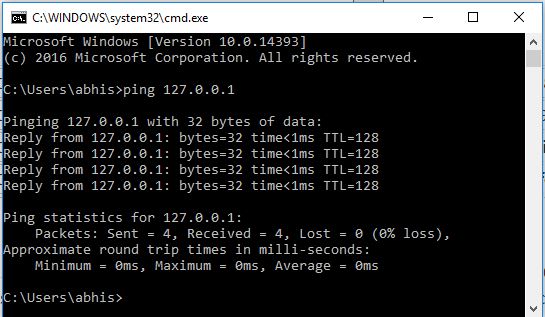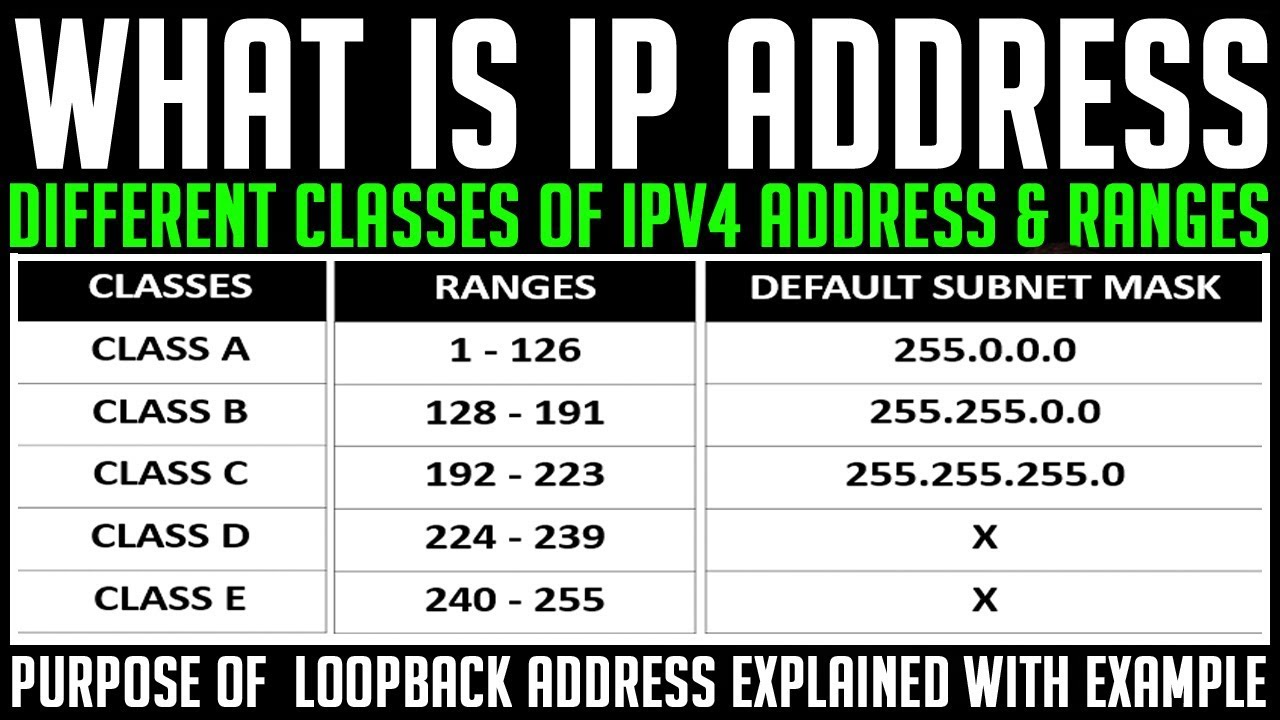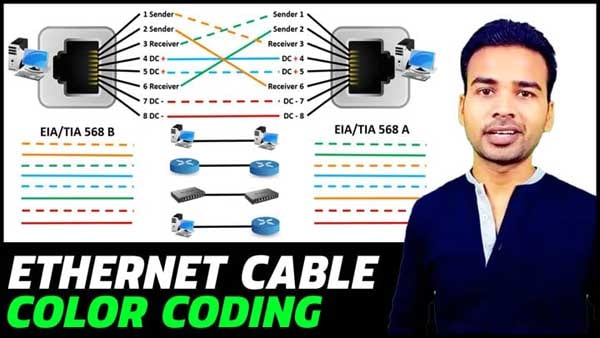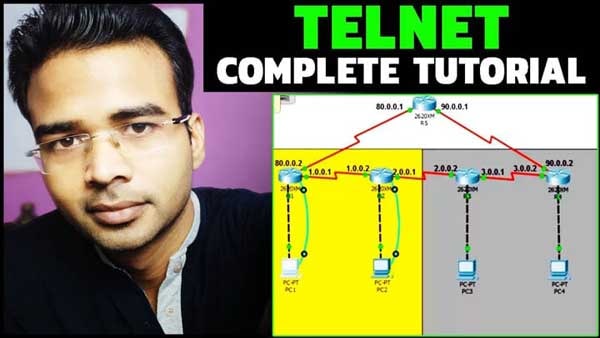IPv4 Address (Internet Protocol version 4)
IPv4 Address is a 32-bit address. It is divided into various classes namely Class A, Class B, Class C, Class D and Class E. TCP/IP defines Class D for multicasting and Class E for experimental purpose. At the end of this post, I will explain about the ranges of IPv4 Address. IP Addresses contain two addresses: Network Address and Host Address as shown in the figure below.
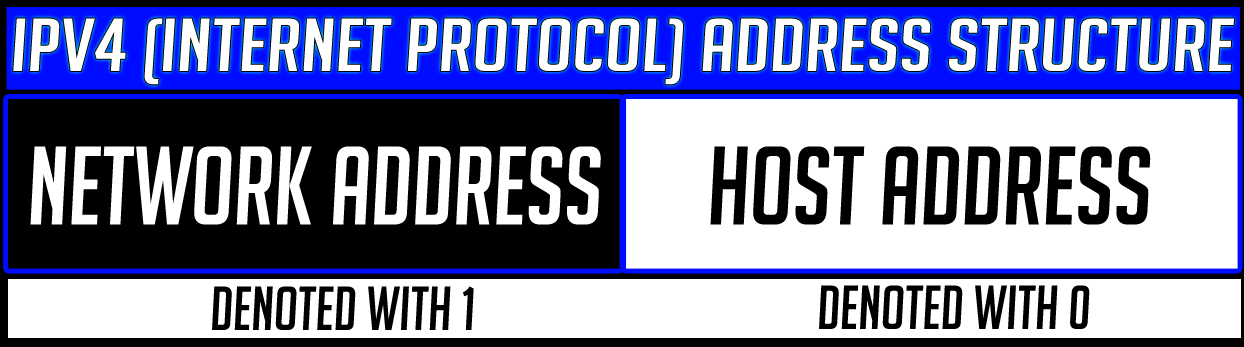
For example, IP Address is 11000000.10101000.00101010.00000001 in binary format but generally we denote in dotted decimal format i.e. 192.168.42.1, the first octet is 192, the second octed is 168 and so on. The range of decimal number in each octed varies from 0 to 255.
The Range of IP Address:
| IPv4 ADDRESS RANGES | |||||
| CLASSES | START ADDRESS | FINISH ADDRESS | SUBNET MASK | NETWORKS PER CLASS | HOSTS PER NETWORK |
| CLASS A | 0.0.0.0 | 126.255.255.255 | 255.0.0.0 | 125 | 1,67,77,216 |
| CLASS B | 128.0.0.0 | 191.255.255.255 | 255.255.0.0 | 16384 | 65,532 |
| CLASS C | 192.0.0.0 | 223.255.255.255 | 255.255.255.0 | 20,97,152 | 254 |
| CLASS D | 224.0.0.0 | 239.255.255.255 | Multicast Reserved | ||
| CLASS E | 240.0.0.0 | 254.255.255.255 | Reserved for experimental use | ||
IPv4 Address | Range of IPv4 Address | Video Tutorial
Join my complete CCNA 200-301 course | 100% Money back guarantee
Important Note:
- IP Address start from 127.x.x.x is basically reserved for the loopback address. for example, 127.0.0.1 is a loopback address. It is basically used to check whether your NIC (Network Interface Card) is functioning properly or not. For checking, whether your NIC Card is functioning or not, go to command prompt and ping the IP address 127.0.0.1. If you are getting reply means your NIC Card is functioning properly.

- IP Address starts from 255.x.x.x is a broadcast address. For Example, 255.255.255.255 is a broadcast address.
- Ipconfig command is used to check the IP address of a system.
- Ipconfig/all command is used to check the IP Address of a system and the server.
- Ping command is used to check the network connectivity.
What is IPv6 Address and How to write this address in short form
IPv6 Address shortening | How to write IPv6 Address in short form
The ranges of IP Address updated video
DOWNLOAD NETWORKING PLUS APP & WATCH ALL OUR VIDEOS FOR FREE